Get Started as a Patient
01
Sign Up as Patient
Create your account on DIGIHEALTH website or mobile app
02
Find a Doctor
Browse through the list of top specialist DIGIHEALTH Doctors
03
Book an Appointment
Choose a schedule of your preferred date and time
04
Pay Online
Make your payment through multiple payment options
05
Consult with your Doctor
Online consultation with your doctor

Consult Doctors Online
Quality and Patient Safety
Get access to expert physicians using advanced technologies of Telehealth with no subscription fee.
Get Started as a Doctor

02
Log in to your Account
Log in to your account & complete onboarding information.

03
Admin Verification
After you’ve completed all the info, our representative will get in touch with you.

Be a DIGIHEALTH Partner Doctor
Connect with Patients Remotely
Track and manage patients’ health through mobile, wearables or online portal with their own Electronic Health Records (EHR).
Consult a Doctor the DIGIHEALTH Way
Step 1
Book Online
- Once the Patient Consent Form is submitted, proceed with the Registration, or login into your account if you have already registered. Payment can be made through PayMongo, GCash and Grab Pay. Please choose the most convenient mode of payment for you.
- You are given three (3) hours to complete the payment. If the payment is not completed within three (3) hours, the appointment request will be automatically cancelled, and you will have to make a new appointment booking.
- Once payment is successful, a system-generated receipt will be sent to your email. The confirmation details will also be sent to your Doctor.
Step 2
Find a Doctor
- Go to the list of doctors under different specialties.
- If not sure, you may consult a General Practitioner or Family Medicine Doctor for initial consultation.
- Check the Doctor’s Profile, Rate, and Availability for consultation
Step 3
Book an Appointment
- Choose your preferred date and time slot of consultation by clicking on the appointment box of the doctor.
- Before you are able to proceed with the booking, the system will prompt you to the Patient Informed Consent page. Please read carefully before clicking on the Agree button.
Step 4
Consult with your Doctor Online
- Make sure you log in and connect on time, with good internet connection. You may use a mobile phone, computer or tablet with a functional Camera and Mic for the Teleconsult by clicking on the link under Appointment Tab.
- Please turn on your video during the consultation and identify yourself for verification of your Electronic Medical Record.
- Please provide the doctor any laboratory and diagnostic results to help him in the diagnosis. Be ready with the list of medications you are taking and be truthful in answering the assessment questions.
- The Teleconsult allows the doctor to access and write on your Electronic Medical Record (EMR).
- The e-prescription will be made available in your DIGIHEALTH App and sent also to your email.